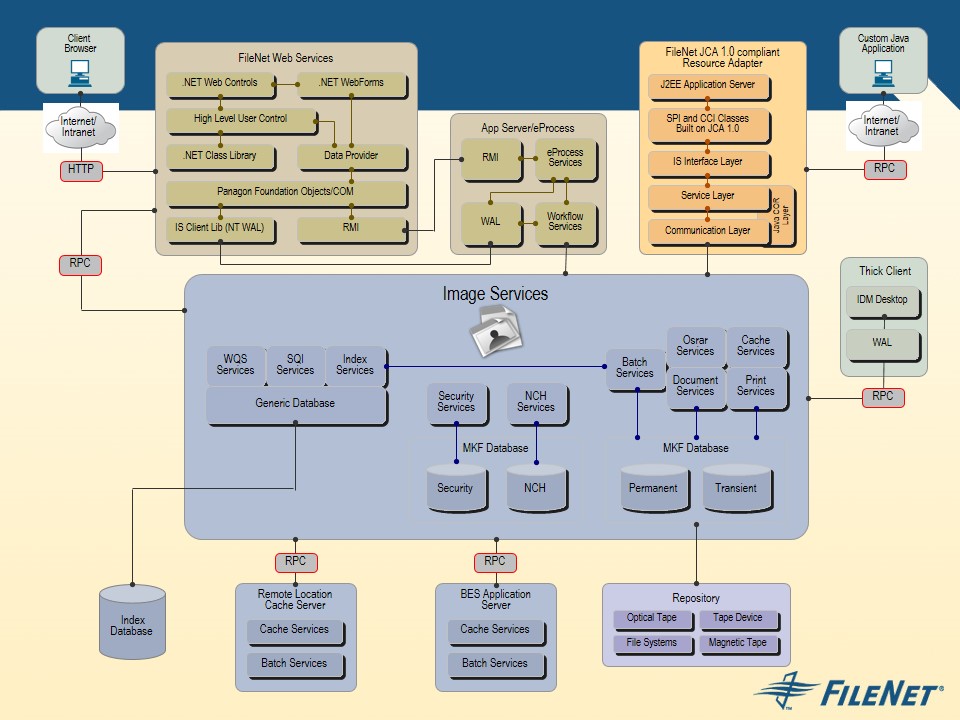FileNet P8 domain
A logical grouping of physical resources.
The FileNet P8 domain is initially created when the FileNet P8 system is installed. After that, you can add new servers to the existing domain.
The Global Configuration Database (GCD) stores hierarchical configuration data related to the FileNet P8 domain. Only one GCD is available for each FileNet P8 domain. Data stored in the GCD includes the domain configuration (sites, virtual servers, and server instances), marking sets, object store definitions, add-ons, fixed content devices, and any other data that must be shared between all object store services in a FileNet P8 domain. The GCD is a proprietary format database, and contains a security descriptor which controls access to specific GCD objects.
Enterprise Manager is the FileNet P8 administrator interface to the GCD and its configuration data about the FileNet P8 domain. Enterprise Manager displays the domain hierarchy, object stores, and associated file and content cache stores for a single FileNet P8 domain, based on the information it finds in the GCD. The GCD needs to be backed up regularly. If the database server hosting the GCD database is unavailable, the system administrator cannot reach the FileNet P8 domain.
A logical grouping of physical resources.
- Content Engine servers
- Sites
- Object stores
- Index areas
- Storage areas
- Content cache areas
- Other elements
- Global Configuration Database (GCD)
- Holds the information defining the FileNet P8 domain.
The FileNet P8 domain is initially created when the FileNet P8 system is installed. After that, you can add new servers to the existing domain.
The Global Configuration Database (GCD) stores hierarchical configuration data related to the FileNet P8 domain. Only one GCD is available for each FileNet P8 domain. Data stored in the GCD includes the domain configuration (sites, virtual servers, and server instances), marking sets, object store definitions, add-ons, fixed content devices, and any other data that must be shared between all object store services in a FileNet P8 domain. The GCD is a proprietary format database, and contains a security descriptor which controls access to specific GCD objects.
Enterprise Manager is the FileNet P8 administrator interface to the GCD and its configuration data about the FileNet P8 domain. Enterprise Manager displays the domain hierarchy, object stores, and associated file and content cache stores for a single FileNet P8 domain, based on the information it finds in the GCD. The GCD needs to be backed up regularly. If the database server hosting the GCD database is unavailable, the system administrator cannot reach the FileNet P8 domain.